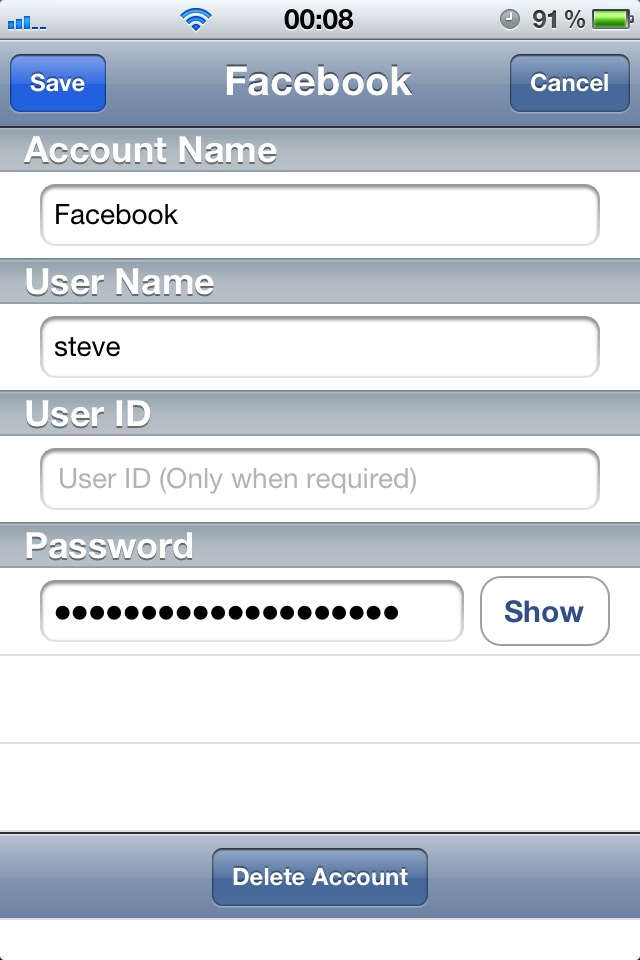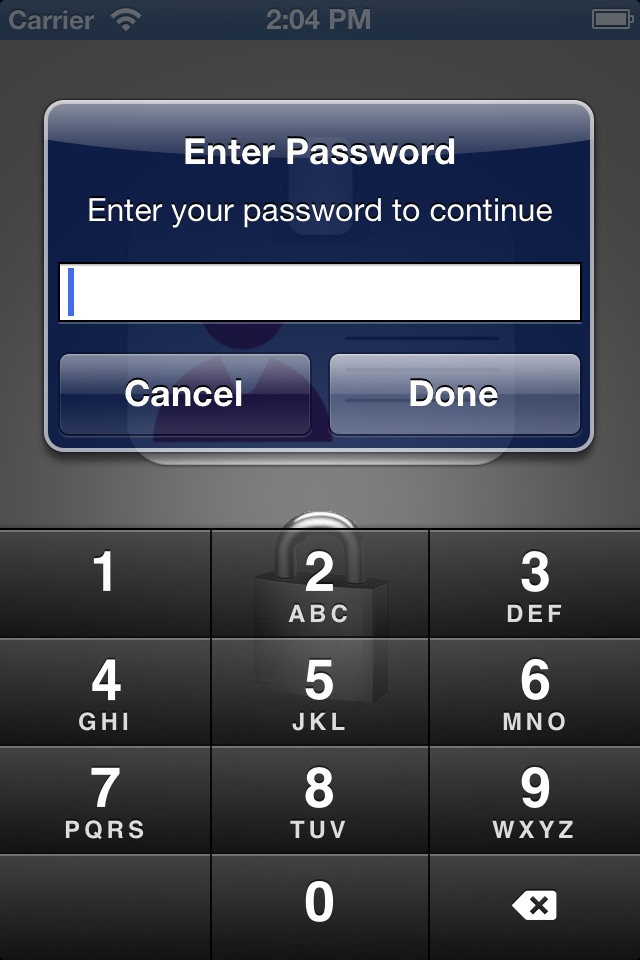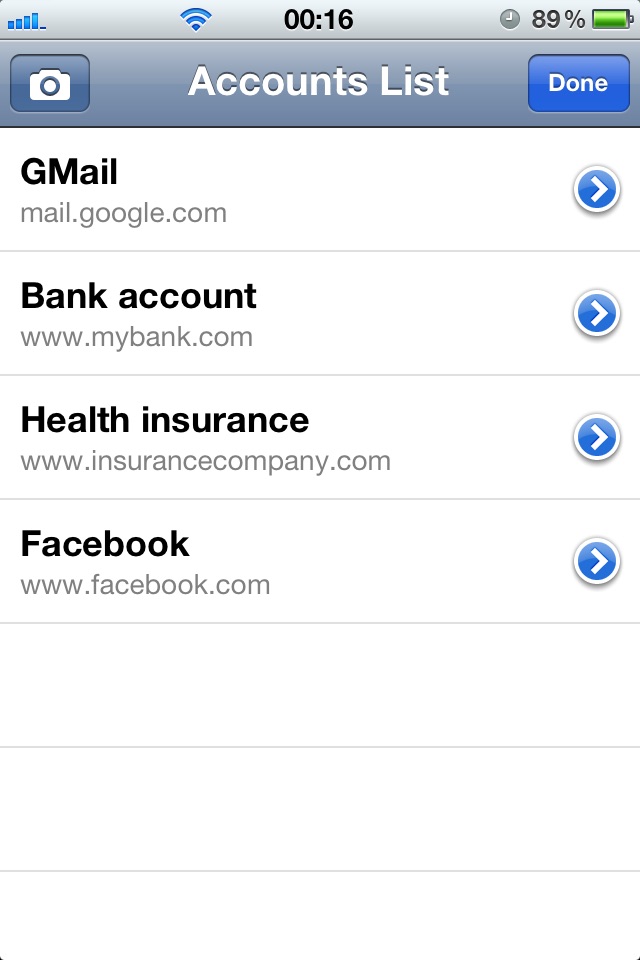
Scan2Login app for iPhone and iPad
Developer: Holabar Ltd.
First release : 21 Nov 2012
App size: 3.75 Mb
Scan2Login is a Personal Password Manager + QR Code Scanner, that lets you login to websites by scanning a QR code with your phone.
How it works:
- Scan2Login is an innovative passwords manager tool, which securely stores your login information (using AES 128bit) on your personal phone.
- With the Scan2Login extension on your PC browser ,the application will automatically fill your login information.
How to use:
1. On your PC, browse to the login page.
2. Go over the Scan2Login icon on the bottom right corner and a QR-code will appear.
3. Scan the QR-code using the application.
4. You will be automatically logged in.
Login to a web site on the first time:
The first time you will try to login to a web site, you will get a message: "Account not found!".
Then you will be asked to enter your login information.
Web site:
http://www.holabar.com